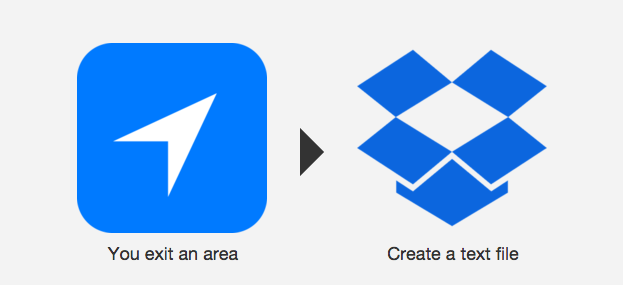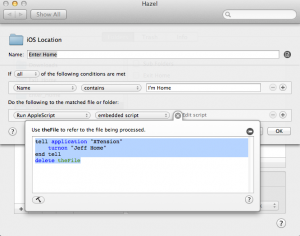So what are we doing here? First the base system for my automation is an application that runs on a Mac called XTension it can be found at MacHomeAutomation.com. The best thing about the software is it’s flexibility and that I will discus another day. Today I’ll be adding Location presence to my Home Automation. We will use the web service IFTTT.com that is “If This Then That”, and An iPhone. The iPhone has a channel and when the location is lost or connected from a location you specify, we will create a file. This file will be automatically created in a folder on DropBox. That folder is being watched with another piece of software called Hazel from Noodlesoft. Now we set the rules in Hazel for what happens when that file is created automatically by IFTTT.
Our rule will be that the file will be grabbed and processed with an applescript. This applescript is written inside of the Hazel actions.
tell application "XTension" turnoff "Jeff Home" end tell delete theFile
Now that applescript turns off a Virtual device inside of XTension. You just need the same but with
tell application "XTension" turnon "Jeff Home" end tell delete theFile
And viola you have location presence. Now what you do with this is up to you. You can reach the skies, like send yourself a text with spoken commands that you can send back to your automation software via Siri and Messages.