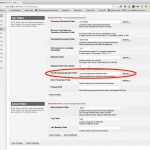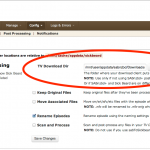Sabnzbd Downloaded a file yet it didn’t transfer the file to your folder automatically. Well Here is the way to correct the problem. First log into your Unraid server then change to the directory of your scripts on Sabnzbd.
Then enter the command like this :
python sabToSickBeard.py /mnt/user/appdata/sabnzbd/Downloads/tv/"Covert Affairs S04E08 720p HDTV x264-EVOLVE" /mnt/user/TV/"Covert Affairs"
**Note** don’t forget to set Download directory inside of SickBeard. if the script doesnt run as expected.
Notice there are “” marks around the name so that spaces can be used and typed as seen by you if you dont want to use “” marks then you would have to type it like this :
Covert Affairs S04E08 720p HDTV x264-EVOLVE nzb
the slashes tell the computer to remember that there is a space!
So thats it Use:
python sabToSickBeard.py /path/to/downloadedshow /path/to/processedshow
Inside of the scripts folder at the command line.
Here is after the command was run as an example.
linux 3.9.6p-unRAID. root@unraid:~# cd /mnt/user/appdata/sabnzbd/scripts root@unraid:/mnt/user/appdata/sabnzbd/scripts# ls autoProcessTV.cfg* autoProcessTV.py* autoProcessTV.pyc* gamezPostProcess.py* sabToSickBeard.py*&lt;/code&gt;</p> <p>root@unraid:/mnt/user/appdata/sabnzbd/scripts# python sabToSickBeard.py /mnt/user/appdata/sabnzbd/Downloads/tv/&quot;Covert Affairs S04E08 720p HDTV x264-EVOLVE nzb&quot; /mnt/user/TV/&quot;Covert Affairs&quot; Loading config from autoProcessTV.cfg Opening URL: http://localhost:8082/home/postprocess/processEpisode?nzbName=%2Fmnt%2Fuser%2FTV%2FCovert+Affairs&amp;quiet=1&amp;dir=%2Fmnt%2Fuser%2Fappdata%2Fsabnzbd%2FDownloads%2Ftv%2FCovert+Affairs+S04E08+720p+HDTV+x264-EVOLVE+nzb Processing folder /mnt/user/appdata/sabnzbd/Downloads/tv/Covert Affairs S04E08 720p HDTV x264-EVOLVE nzb</p> <p>Processing /mnt/user/appdata/sabnzbd/Downloads/tv/Covert Affairs S04E08 720p HDTV x264-EVOLVE nzb/Covert.Affairs.S04E08.720p.HDTV.x264-EVOLVE.mkv (/mnt/user/TV/Covert Affairs)</p> <p>Parsed Covert.Affairs.S04E08.720p.HDTV.x264-EVOLVE.mkv into Covert Affairs - S4E8 - 720p.HDTV.x264 (EVOLVE) [ABD: False]</p> <p>Checking scene exceptions for a match on Covert Affairs</p> <p>Looking up Covert Affairs in the DB</p> <p>Lookup successful, using tvdb id 104281</p> <p>Loading show object for tvdb_id 104281</p> <p>Retrieving episode object for 4x8</p> <p>Looking up quality for name /mnt/user/TV/Covert Affairs, got Unknown</p> <p>Looking up quality for name Covert Affairs S04E08 720p HDTV x264-EVOLVE nzb, got HD TV</p> <p>Is ep a priority download: False</p> <p>There is no existing file so there's no worries about replacing it</p> <p>Found release name Covert.Affairs.S04E08.720p.HDTV.x264-EVOLVE</p> <p>Destination folder for this episode: /mnt/user/TV/Covert Affairs</p> <p>Moving file from /mnt/user/appdata/sabnzbd/Downloads/tv/Covert Affairs S04E08 720p HDTV x264-EVOLVE nzb/Covert.Affairs.S04E08.720p.HDTV.x264-EVOLVE.mkv to /mnt/user/TV/Covert Affairs/Covert Affairs S04E08 I've Been Waiting for You.mkv</p> <p>Deleting folder /mnt/user/appdata/sabnzbd/Downloads/tv/Covert Affairs S04E08 720p HDTV x264-EVOLVE nzb</p> <p>Processing succeeded for /mnt/user/appdata/sabnzbd/Downloads/tv/Covert Affairs S04E08 720p HDTV x264-EVOLVE nzb/Covert.Affairs.S04E08.720p.HDTV.x264-EVOLVE.mkv</p> <p>root@unraid:/mnt/user/appdata/sabnzbd/scripts#